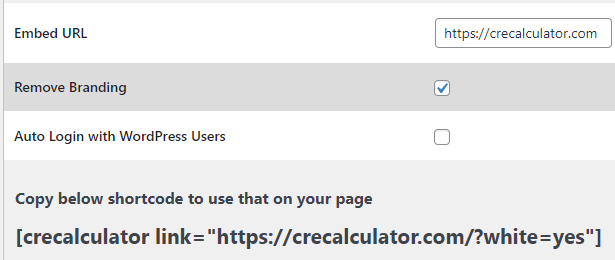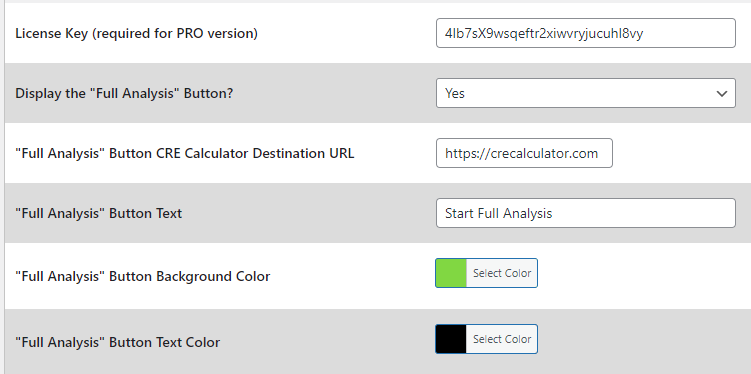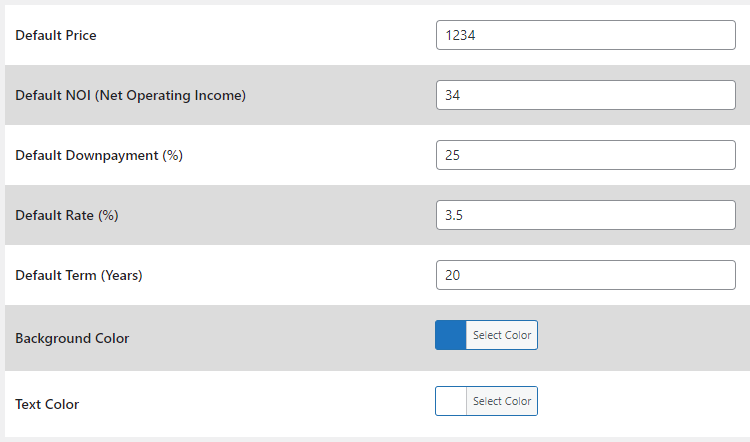Are there examples of the full customized CRE Calculator?
Yes. Here are a few to review to see how your calculator could be customized:
Can I embed the custom CRE Calculator in my site?
Yes, we have an <iframe> and shortcode based option. The Valuation Calculator Settings page will allow you to create a custom shortcode for your custom URL.
The <iframe> code is setup to use on any website (not necessarily a WordPress site). Using the “white=yes” parameter in the URL will hide the main CRE Calculator header branding.
<iframe width="100%" height="1000" src="https://crecalculator.com/?white=yes"></iframe>
Can I see the calculator Plugin on somebody else’s website as an example?
How do I integrate full custom CRE Calculator with the Plugin?
I downloaded the Calculator Plugin, now what do I do?
In your WordPress Dashboard under the Settings menu you will see “Valuation Calculator”. From the Settings page you can adjust the defaults settings. If you are ready to use the defaults you only have to add the shortcode to one of your Pages or Posts.
This is the shortcode: [crevc-calculator]
Is there a free Plugin?
Yes! You can download our basic WordPress Plugin for free. You can upgrade at anytime without disrupting your installed Plugin. Download the free version from WordPress
What are the optional shortcode settings?
From the Valuation Calculator Settings you can set the default values for the basic shortcode [crevc-calculator].
Available shortcode Options:
• downpayment=15 (will default to: 15%)
• price=1500000 (will default to: $1,500,000)
• rate=3.5 (will default to: 3.5%)
• term=15 (will default to: 15 years)
• noi=60000 (will default to: $60,000)
• fullanalysis_labeltext=’Do Full Analysis’
• fullanalysis_buttonbg=’#34CE57′
• fullanalysis_buttontext_color=’#ffffff’
• valuation_bgcolor=’#E6F0FA’
• valuation_textcolor=’#000000′
Example: [crevc-calculator price=1500000 rate=3.5]
What is the PRO version?
If you would like to give your users an option to extend their analysis, the PRO version enables a “FULL ANALYSIS” button that links to our full-featured CRECalculator.com. You can purchase the PRO version here. You will receive a License Key associated to the website where your Plugin is active.